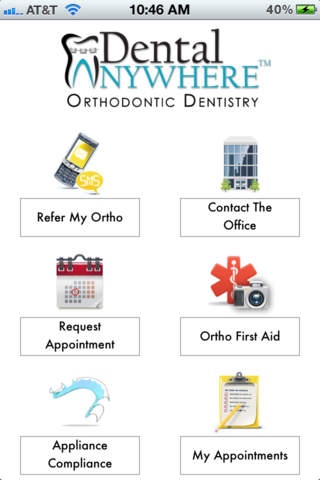My Ortho 6.21.7
Continue to app
Free Version
Publisher Description
This app by Dental Anywhere is specifically for those undergoing orthodontic treatment. The app uses their iPhone’s camera, messaging and local storage to allow users to save notes, access treatment information or request assistance for appointments, emergencies or other orthodontic concerns. Patients can utilize the app’s scheduling module to quickly request to be seen, or use the Ortho First Aid Module to send a picture for the orthodontist’s review as well as receive immediate advice. These features are designed to assist the doctor in providing improved patient care and appointment scheduling. The Aligner Timer helps patients keep on top of their aligner treatment. Whether it's time to change out an aligner or keep track of their orthodontic progress, this feature keeps treatment moving and everyone on the same page. Other modules like Appliance Compliance and My Appointments give information about how to use their appliances and what to expect before, after and during treatment to take care of their teeth while in orthodontics. The My Appointments also syncs to the calendar on their iPhone.
Aug 23, 2018 Version 6.21.7 Updated to work with the latest iOS version.
About My Ortho
My Ortho is a free app for iOS published in the Health & Nutrition list of apps, part of Home & Hobby.
The company that develops My Ortho is Dental Anywhere, Inc.. The latest version released by its developer is 6.21.7.
To install My Ortho on your iOS device, just click the green Continue To App button above to start the installation process. The app is listed on our website since 2018-08-23 and was downloaded 3 times. We have already checked if the download link is safe, however for your own protection we recommend that you scan the downloaded app with your antivirus. Your antivirus may detect the My Ortho as malware if the download link is broken.
How to install My Ortho on your iOS device:
- Click on the Continue To App button on our website. This will redirect you to the App Store.
- Once the My Ortho is shown in the iTunes listing of your iOS device, you can start its download and installation. Tap on the GET button to the right of the app to start downloading it.
- If you are not logged-in the iOS appstore app, you'll be prompted for your your Apple ID and/or password.
- After My Ortho is downloaded, you'll see an INSTALL button to the right. Tap on it to start the actual installation of the iOS app.
- Once installation is finished you can tap on the OPEN button to start it. Its icon will also be added to your device home screen.